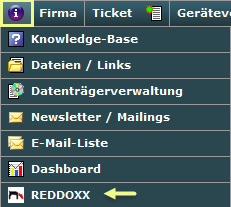TANSS® - RHD Ralf Huck Datentechnik
TANSS® ist the Service-Management-Lösung
With increasing market conditions and growing competitions, it is required to achieve a higher customer credibility.
This creates the basis for interpersonal relationships and is a critical success factor.
With TANSS®, you not only create the required transparency, but also you improve the quality and productivity of your technical employees.
This increases the contentment of your customers as well as employees and results in a new company dynamic.
If you take our philosophy as basis of your everyday business, you will discover new capabilities in your company.
TANSS® und REDDOXX
E-Mails are an important communication component in the IT-Service.
The efficient E-Mail archiving solution from REDDOXX ensures a gapless and long-term retention of all E-Mails.
With the TANSS® - integration, it is now possible to access archived E-Mails in the REDDOXX MailDepot directly from within the Service Management System.
Start the Archive Connection: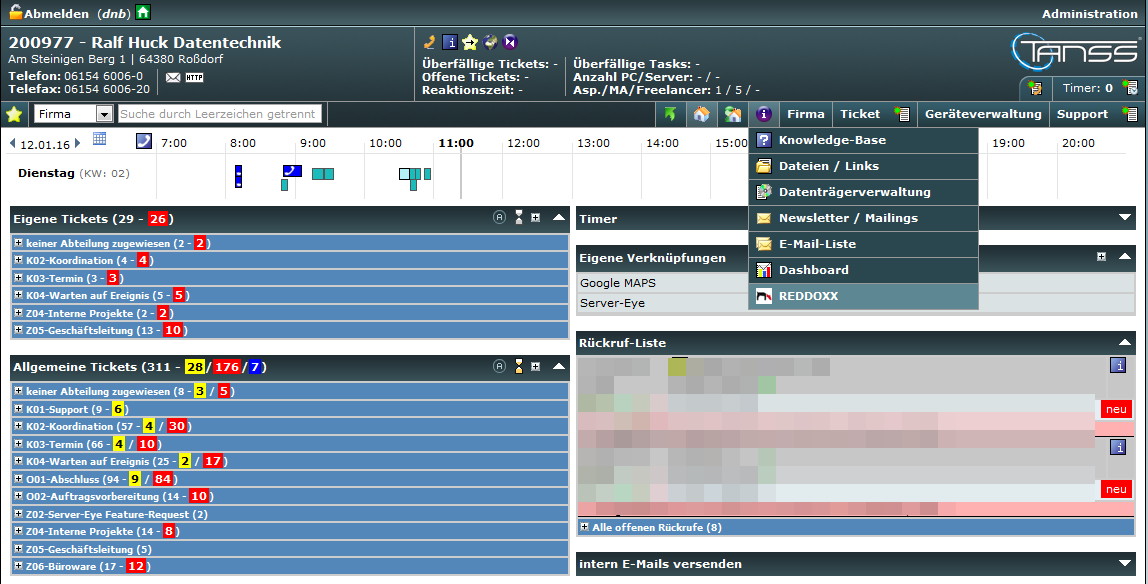
Fulltext query in the E-Mail archive: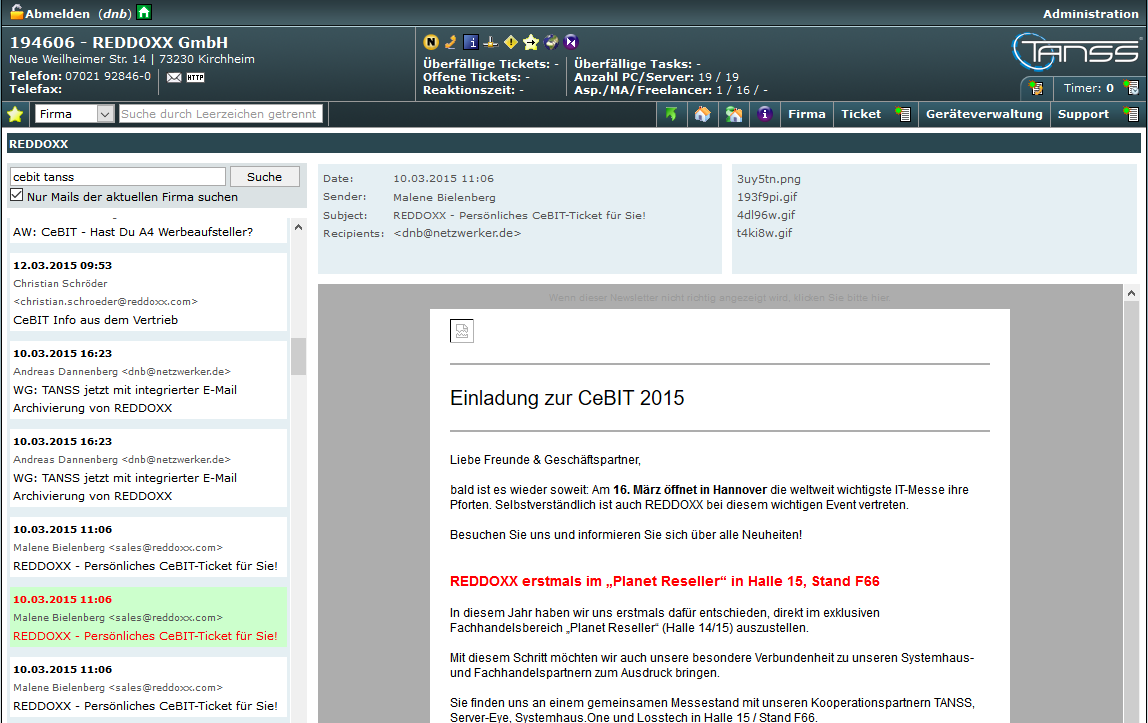
A MailDepot Premium License is required to connect with TANSS®.
The access will be granted to a special user that is configured to use an audit.
The audit and according filter settings define the allowed content that can be accessed in the archive.
- Create a local User
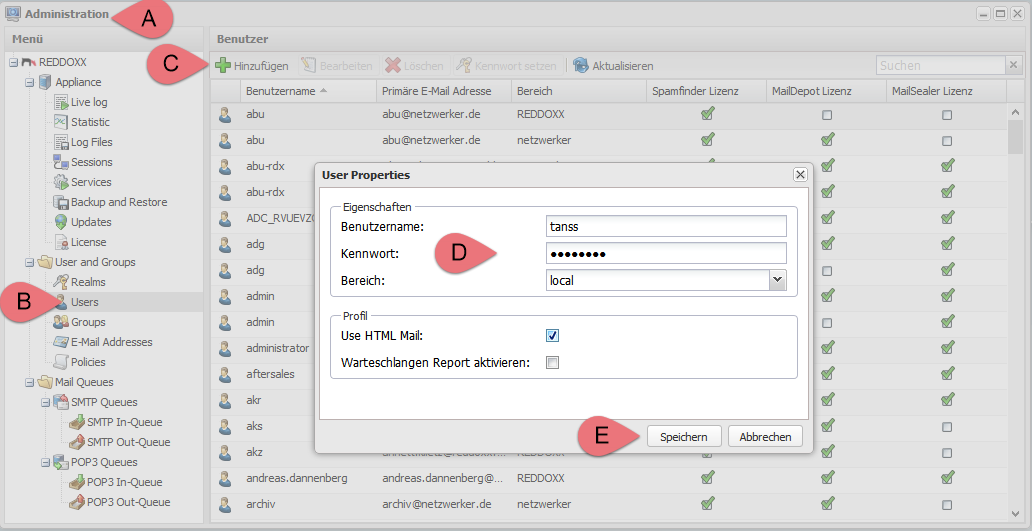
A) Select "Administration"
B) Switch to Users and Groups
C) Create a new user
D) Provide user credentials
E) Save the new user
2.Assign a MailDepot License
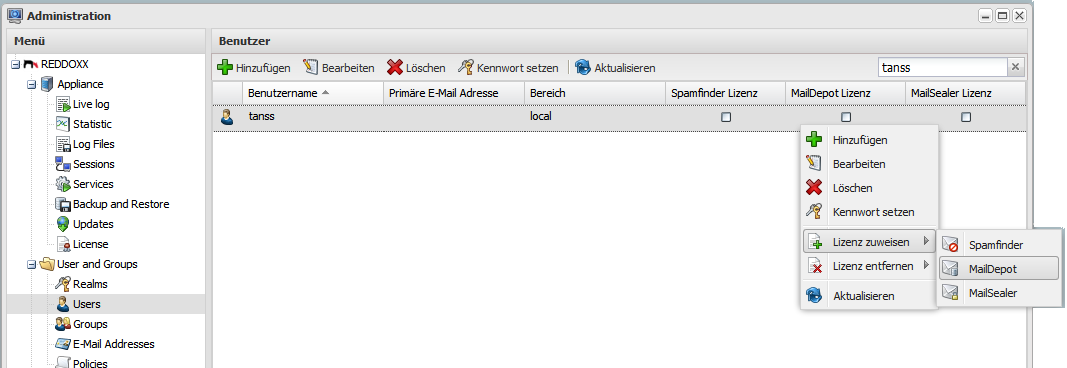
3.Create an audit session
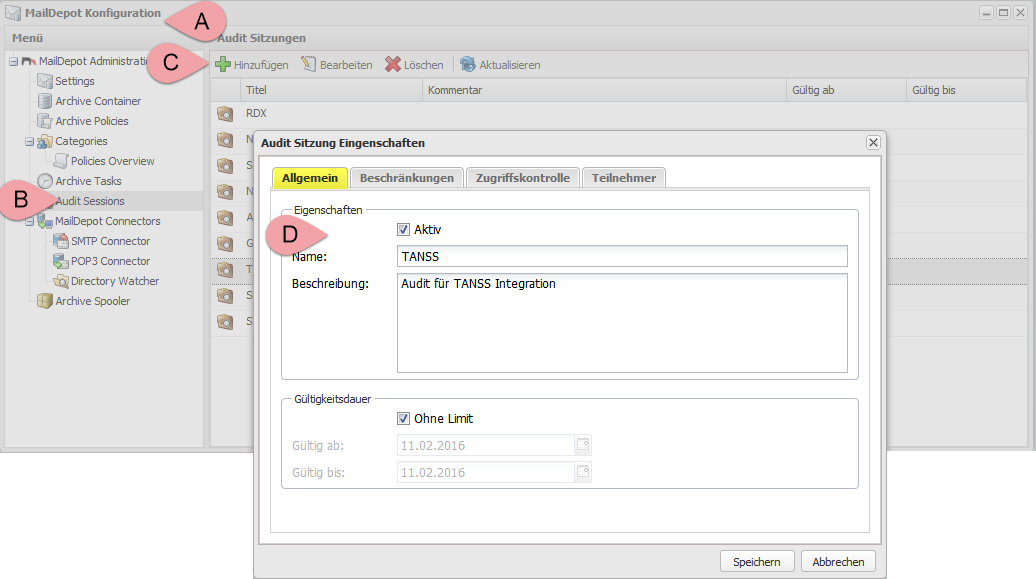
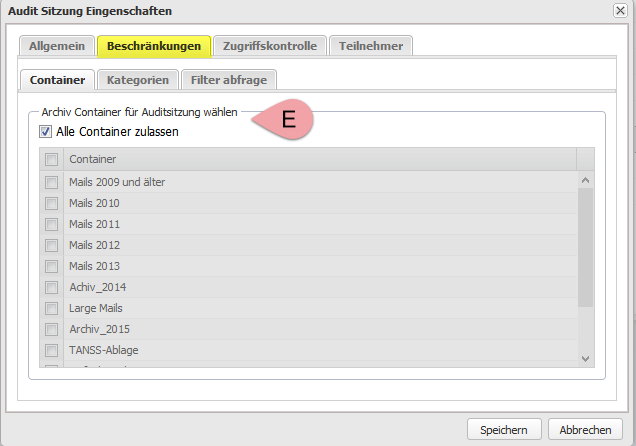
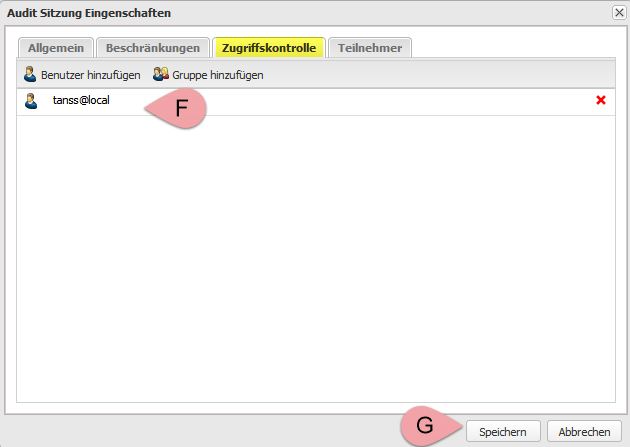
A) Select "MailDepot"
B) Switch to Audit Sessions
C) Create a new Audit
D) Configure the Audit Session
E) Adjust the restrictions, if required
F) Assign the created user access rights via access control
G) Save the Settings
Appliance connect via "Proxy":
Define reddoxx_appliance HOSTNAME_DER_APPLIANCE
ProxyPass /reddoxx-appliance/ http://${reddoxx_appliance}/ retry=0
ProxyPassReverse /reddoxx-appliance/ http://${reddoxx_appliance}/ retry=0If the appliance can be reached for example via demo.reddoxx.net, the first line needs to be configured as follows:
Define reddoxx_appliance demo.reddoxx.netThe proxy module needs to be loaded:
LoadModule proxy_module modules/mod_proxy.so
LoadModule proxy_http_module modules/mod_proxy_http.soIn order to activate the new settings, the apache service needs to be restarted.
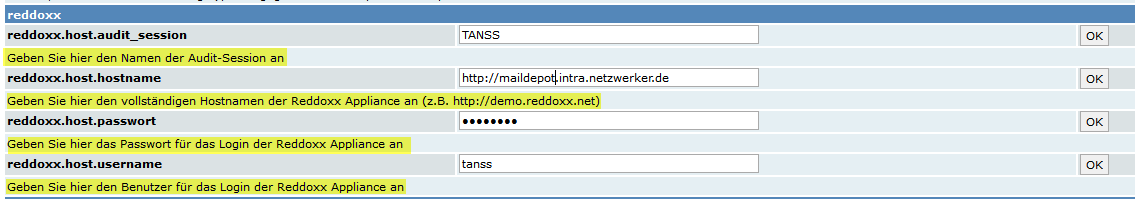
The access to the REDDOXX MailDepot is now available